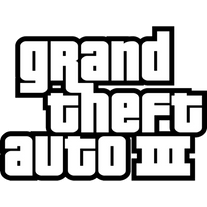
 Click to continue
Click to continue Play a random song from
Change Song
Close
Shortcuts
UP
Increase Volume
DOWN
Decrease Volume
LEFT
Previous Song
RIGHT
Next Song
CTRL LEFT
Previous Station
CTRL RIGHT
Next Station
SPACE
Pause/Play Song
You can also use CTRL + / to toggle this modal.
Special Features
You can scroll on the audio label to change volume. You can also scroll while hovering hover the radio station icons to change the station.
Audio Visualizer
The audio visualizer was implemented in v8.0.0. Mobile users should be aware that using the visualizer in your current session and then playing in the background can cause unexpected bugs.
Help
Close